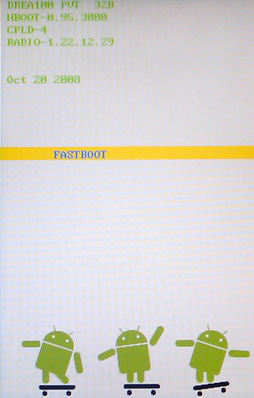또 다른 기초 지식으로 fastboot을 이용하여 usb를 통해 파티션 이미지를 심는 것에 대한 기본 설명.
http://www.freeyourandroid.com/guide/fastboot-guide
Fastboot Guide
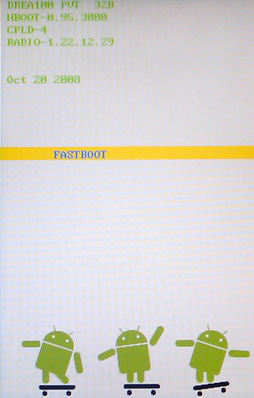
What is Fastboot?Fastboot is a command line tool used to directly flash the filesystem in Android devices from a host via USB. It allows flashing of unsigned partition images. It is disabled in most production devices since USB support has been disabled in the bootloader. In order to use Fastboot, you must have an unlocked bootloader or an Engineering SPL
Pre-requisites- You must have ADB drivers installed for your device. Some devices have fastboot specific drivers too, so Google that for your device.- Fastboot package, available HERE. 
Typical Partition Layout
recovery |
N/A |
A 'backup' kernel, initrd, and OS
for system recovery / maintenance |
mtdblock1 |
Can flash custom recovery.img (Amon_Ra, ClockworkMod, etc). |
boot |
boot.img |
The main kernel and ramdisk |
mtdblock2 |
Can flash custom boot.img |
system |
system.img |
The main OS |
mtdblock3 |
This is the /system partition |
cache |
cache.img |
Temp storage |
mtdblock4 |
Unused. |
userdata |
data.img |
User data and settings |
mtdblock5 |
This is the /data partition |

ExamplesManual Nandroid restoreMake a Nandroid backup, and copy the folder off your SD card to your desktop.cd ~/Desktop/path/to/backup/
fastboot flash userdata data.img
fastboot flash system system.img
fastboot flash boot boot.img
fastboot rebootFlash Custom Recovery.imgfastboot flash recovery /path/to/.img
fastboot rebootFlash Custom boot.imgYou should make a Nandroid backup first, in case you need to recover your boot.imgfastboot flash boot /path/to/.img
fastboot rebootDevelopmentIf you are developing a kernel, you may find it helpful to delete your boot.img and recovery.img to force booting into fastboot:fastboot erase boot
fastboot erase recoveryYou can then manually boot from your custom kernel and a ramdisk:fastboot bootOnce you have a working kernel and ramdisk, you can automagically combine them within fastboot:fastboot flash:raw boot
NOTE - THANKS TO THE CYANOGENMOD WIKI FOR THE BASE FOR THIS GUIDE
|